Scenarist v2024 is a must-have upgrade for authoring service providers and content holders.
|
Support for Windows 11 If you’re getting ready for a computer refresh, Scenarist v2024 keeps pace with the latest OS on your updated hardware |
|
Easier Default Layout Now the Data Tree and Stream Tree are automatically positioned side-by-side providing a more intuitive user experience |
|
Expanded Error Checking A new warning dialog is now provided if you add assets with different frame rates into a clip |
|
Significantly Easier Project Organization Now sub-directories are created automatically for you when entering paths in the Output/Encode/CMF path fields |
|
Expanded Import File List Now .m4v assets directly importable into the Data Tree making easier access to BD-ready files from current video encoders |
|
BD-J – Easier to find the ‘0’ folder A new property in the Disc Layout editor displays the file path for the 00000 (BD-J) folder used in your project |
|
PG Trimming Tool Update Back by popular request: the PG offset workflow has been reintegrated into the PG trimming tool |
|
Drag and Drop Chapter File Importing Now you can drag-and-drop chapter .csv files directly into the Stream Editor or Data Tree |
|
Resolved Issues We’ve resolved important issues to improve overall workflow and functionality |
How To Get Scenarist v2024
Non-expiring license owners who have purchased a Scenarist BD or Scenarist UHD single-version upgrade within six months prior to June 1, 2024, and users with active Scenarist Live Subscriptions are entitled to receive Scenarist v2024 FREE .
– Or –
If you are a Scenarist BD or Scenarist UHD non-expiring license owner but you haven’t purchased an upgrade recently, you can purchase Scenarist v2024 as a single version upgrade at special pricing, or by starting a Scenarist Live annual subscription that also includes free technical support.
– CONTACT US –
Write to us at licensing@scenarist.com for more information.