Scenarist v2022 eliminates nuisance steps and unnecessary clicks to make your authoring super-efficient.
|
New Playlist Mark Options Several new mark options are now available in the Playlist timeline including Insert Chapter Out Mark; Insert PlayListMarks at all Playitem Start Times, and Insert Interval PlayList Marks that can save you hours per title. System: Scenarist BD, Scenarist UHD |
|
HEVC Start Time Read from Metadata Scenarist UHD will automatically read the start time of an .hevc file and automatically set the attribute appropriately. System: Scenarist UHD |
|
Latest Dolby Libraries The latest Dolby Atmos libraries with bug fixes and optimizations have been included with Scenarist v2022 System: Scenarist BD, Scenarist UHD |
|
Automatic Audio Time Code Setting Now audio files that include timecode will automatically have the timecode and audio offset to video start time attribute set to “True” in the properties window when imported into the Data Tree. System: Scenarist BD, Scenarist UHD |
|
BDJO Compliance Check on Import BDJOs will be checked for compliance with the BD and UHD spec upon import. BDJOs that are not within spec will be flagged with a warning. System: Scenarist BD, Scenarist UHD |
|
Default Enables Large Number of Clips New projects will set the Media Key Block to the maximum value to enable titles with a large numbers of clips. System: Scenarist BD, Scenarist UHD |
|
Audio Data Start Time Prohibits Offset Setting the Audio Data Start Time attribute to ‘True’ will now trigger a recalculation of the audio offset in all existing clips and prohibit time code entry. This is helpful to ensure that the offset is not updated by accident. System: Scenarist BD, Scenarist UHD |
|
JPG File Compliance Checking .jpg images used in the META/DL folder will now be checked automatically for .jfif spec compliance. System: Scenarist BD, Scenarist UHD |
|
Dolby Connection MEL and Log File Writing Dolby MEL and Log files will be appended rather than overwriting them for each branch point checked. System: Scenarist BD, Scenarist UHD |
How To Get Scenarist v2022
Permanent license owners who have purchased a Scenarist BD or Scenarist UHD single-version upgrade within six months prior to June 30, 2022, and users with active Scenarist Live subscriptions are entitled to receive Scenarist v2022 FREE by clicking on the “Request Download” button above.
– Or –
If you are a Scenarist BD or Scenarist UHD permanent license owner but you haven’t purchased an upgrade recently, you can obtain Scenarist v2022 as a single version permanent license upgrade purchase, or with a Scenarist Live annual subscription.
Click on the “Request Download” button above and indicate that you’d like to purchase the upgrade or subscribe to Scenarist Live.