Scenarist is pleased to announce the release of Scenarist UHDv3.0.4 for Ultra HD Blu-ray authoring.
SUHDv3.0.4 is a free upgrade for all SUHDv3 owners and current Scenarist Live subscription users. Scenarist Technical Support recommends that all Scenarist UHDv3 users upgrade to this new version as soon as possible. Please contact licensing@scenarist.com for more information.
Resolved Issues - Scenarist UHD v3.0.4
- SBD-932 — Unable to set start/end times on Dolby Vision enhancement layer
- SBD-947 — Error in disc layout when project contains empty clip
- SBD-948 — Duplicate certificate and hash table files in disc layout
- SBD-950 — Project file save function improvement, in case of license interruption
Resolved Issues - Scenarist UHD v3.0.3
- SBD-929 — Changing disc type in the Layout Editor (layer size, layer numbers, max transfer rates) fails verifications
- SBD-944 — Update Color Space Manager to support 24-bit images
- SBD-945 — Add ability to mux 1920×1088 hevc with 1080 IG and PG streams
Resolved Issues - Scenarist UHD v3.0.2
- SBD-907 — Memory leak issue – Color Space Manager
- SBD-909 — Incorrect MLP file paired during Atmos batch import
- SBD-910 — “Apply To All” check mark does not apply to all when importing multiple BDNs to a clip
Resolved Issues - Scenarist UHD v3.0.1
- SBD-892 — Language Code Changed On Import
- SBD-902 — Dual Zone Layout Editor – XML Validation Issue
- SBD-903 — Manually setting the TSRecordingRate value results in a mux error
- SBD-904 — BDJO with “BD 1920×1080” Initial HAVi Configuration ID is incorrectly prohibited
Scenarist UHD v3.0.0
SUHDv3 is a paid upgrade and Scenarist recommends that all Scenarist UHD owners upgrade to this new version as soon as possible. Please contact licensing@scenarist.com for more information.
New Features in Scenarist UHD v3.0.0
- Remove PlayListMark and Volume ID warnings from Detect Warning(s) dialog box
- Ability to change the project’s name upon importing it into a solution
- Add CMF output directory to the project properties window when a new project is created or imported and also in the Project Settings
- Automatically delete the subpath when deleting a playitem that is mid playlist
- Allow reorder of playitems with a subpath, in a playlist
- Enable select/unselect stream (Select ES…) for all clips in playlist
- Behavior of BACKUP folders in Logical Layout
- Ignore invalid characters in BDN Title Attribute
- Simplify the metadata creation window and automatically add the metadata files to the logical layout when created
- File path too long error at mux
- Retrim audio length to match the video length when the video is updated in the Data Tree
- Copy clipID when copying clips from one project to another
- Add Volume Label field to the project properties window when a new project is created or imported
- Ensure that both Distributor and Content Owner are filled in when one is in the New/Import Dialog
- Update tab order in New/Import Project dialogs
Resolved Issues - Scenarist UHD v3.0.0
- Slow UI update when adding/deleting a stream from the Stream Editor that has 20+ streams
- Large play item repeat count causes a verification error – static metadata field
- Subtitle update problems in certain situations
- Repeat Count with DoVi Clips not creating subpath clip in all repeated items
- When copying a clip, the data should not be duplicated in the Data Tree
- Stream editor refresh issues during PES trimming
- Title element in BDN should be used instead of filename during import
- Logical layout may be empty on occasion
- UHD verification error: PTS value is not on the video frame grid
- Subtitle import/PES overlap
- DTS audio trimmed using the DTS Bitstream Tools cannot be imported in certain situations
- Occasionally, subtitles require two full muxes in project file in order to be visible in mux
- Not generating the Wrapping.img folder required for accessing an image file
Known Issues
- None
Installed Components
- Scenarist UHD
- Scenarist BD-J
- Scenarist Safeguard
- Audio Interleaver
- CMF Remoting Server
- FMX Mounter
- MUI Generator
- MUX Remoting Server
- PNG Trimming Tool
- Scenarist Bridge
- Still Image Encoder
- Color Space Manager
- Scenarist Designer PS (separate install)
Installed Documentation
- Scenarist UHD User Guide
- Scenarist Licensing User Guide
System Requirements
To use Scenarist UHD, you must have a compatible computer with the appropriate system software and peripherals.
System RequirementsDownload Information
For download and activation information, please contact licensing@scenarist.com. Scenarist UHDv3 is an upgrade for owners of Scenarist UHDv2. Projects authored in previous versions of Scenarist UHD are compatible with Scenarist UHDv3.
Technical Support
Please contact Scenarist technical support with any questions at support@scenarist.com.