Scenarist BD 7.1.0 includes some new features as well as some bug fixes.
You should upgrade today to ensure the most compatible titles.
New Features
- SBD-660 – Change display of audio time codes in Clip Editor to match that of
Scenarist SD - SBD-677 – Support DoStudio subtitle format
Resolved Issues
- SBD-678 – Multiple Errors in Dolby Trimming Library
Known Issues
- We continue to investigate a sporadic installer issue which occurs on some machines with the third-party licensing libraries (Sentinel libraries).
- If you experience an issue with your license after installing the Scenarist application, please reboot your machine and restart the application.
- If this does not clear up the problem, please contact technical support at support@scenarist.com
Installed Components
- Scenarist BD
- Scenarist BD-J
- Scenarist Safeguard
- Audio Interleaver
- CMF Remoting Server
- FMX Mounter
- MUI Generator
- MUX Remoting Server
- PNG Trimming Tool
- Scenarist Bridge
- Still Image Encoder
- Scenarist Designer PS (separate install)
Installed Documentation
- Scenarist BD User Guide
- Scenarist Licensing User Guide
System Requirements
To use Scenarist BD, you must have a compatible computer with the appropriate system software and peripherals.
System Requirements