New software update release.
This new version is a FREE upgrade for users with either a current Scenarist Live subscription or a non-expiring new or upgraded license if purchased within six months of June 1, 2024; if you do not have either of these, please contact licensing@scenarist.com as soon as possible.
Scenarist recommends that all Scenarist UHD users upgrade to this new version as soon as possible. Please contact licensing@scenarist.com for more information.
New Features
-
Windows 11 Support
-
Now sub-directories are created automatically for you when entering paths in the Output/Encode/CMF path fields simplifying new or imported project organization
-
The PG offset workflow has been reintegrated into the PG trimming tool
-
Now the Data Tree and Stream Tree are automatically positioned side-by-side providing a more intuitive user experience
-
We’ve made .m4v assets directly importable into the Data Tree
-
Now you can drag-and-drop chapter .csv files directly into the Stream Editor or Data Tree
-
To avoid potential issues, a warning dialog is now provided when adding assets with different frame rates into a clip
-
A new property in the Disc Layout editor displays the file path for the 00000 (BD-J) folder used in your project
Resolved Issues
- Resolved issues with modifying clips or playlists containing Dolby Vision (SUHD) without removing the enhancement layer
- Synchronized subtitle order in clips and playlists
- Fixed cases where a full remux was performed instead of a partial remux
- Corrected unnecessary remuxing when applying colors to clips
- Ensured Volume Label Info visibility after project creation
Known Issues
- None
Installed Components
- Scenarist UHD
- Scenarist BD-J
- Scenarist Safeguard
- Audio Interleaver
- CMF Remoting Server
- FMX Mounter
- MUI Generator
- MUX Remoting Server
- PNG Trimming Tool
- Scenarist Bridge
- Still Image Encoder
- Color Space Manager
- Scenarist Designer PS (separate install)
Installed Documentation
- Scenarist UHD User Guide
- Scenarist Licensing User Guide
System Requirements
To use this software, you must have a compatible computer with the appropriate operating system software and peripherals.
System RequirementsDownload Information
Please write to licensing@scenarist.com to request download information.
Technical Support
Please contact Scenarist technical support with any questions at support@scenarist.com.