SBDv2022 is a major milestone upgrade over prior versions of software and includes massive efficiency upgrades, workflow refinements and important bug fixes.
SBDv2022 is a FREE upgrade to current Scenarist Live subscription holders, and a paid upgrade to permanent license users. Scenarist recommends that all Scenarist BD owners upgrade to this new version as soon as possible. Please contact licensing@scenarist.com for more information.
New Feature Highlights in Scenarist BD v2022
- Copy streamID – copying streams between projects now includes the streamID saving significant effort in recoding or project ID updates
- DL folder compliance check enhancement – validates .jpg images correctly saved with JFIF headers required for Jacket Picture
- Set Audio Time Code in the Data Tree automatically – saves significant time and effort in diagnosing t/c issues with audio streams in the Data Tree
- New Playlist Mark Options – Massive time saver that allows chapter marks automatically
- Additional new features please check release notes
Resolved Issues - Scenarist BD v2022
- Atmos Trim File Not Updated When TC Is Changed
- Dragging a slideshow asset from the Data Tree straight to the Stream folder causes mux error
- Allow lowercase letters in the Volume Label
- Facility name length in project settings is capped at 20 characters
- Tree Ordering (Bug – Older 5.x versions of SBD kept the order)
- UI Appears Frozen During Dolby MLP Process
- File Tracker fails to replace files after locating files
- Unable to create a CMF
- Error deleting copied clips using trimmed PGs
- SBD freezes during the pre-mux process, on a large branching titles
- Partial mux clip status “undone” in Layout Editor
- Eclipse verification error: CMF File Extent missing or incorrect
- Deleting a playlist with 30 or more slideshow assets results in (Error : Application Error)
- Creating a 3D playlist containing a IG stream corrupts UI/project/solution
- License Security Error: There was an error loading the license security library: Invalid class
Known Issues
- None
Installed Components
- Scenarist BD
- Scenarist BD-J
- Scenarist Safeguard
- Audio Interleaver
- CMF Remoting Server
- FMX Mounter
- MUI Generator
- MUX Remoting Server
- PNG Trimming Tool
- Scenarist Bridge
- Still Image Encoder
- Scenarist Designer PS (separate install)
Installed Documentation
- Scenarist BD User Guide
- Sceanrist BD Quick Start Guide (including assets)
- Scenarist Licensing User Guide
System Requirements
To use Scenarist BD, you must have a compatible computer with the appropriate system software and peripherals.
System RequirementsDownload Information
To request the download for this software version, please visit our Download Request page. Projects authored in previous versions of Scenarist BD are compatible with Scenarist BDv2022.
Request DownloadTechnical Support
Please contact Scenarist technical support with any questions at support@scenarist.com.