Scenarist is pleased to announce the release of Scenarist BDv9.0.3 for Blu-ray Disc authoring.
SBDv9.0.3 is a free upgrade for all SBDv9 owners and current Scenarist Live subscription holders. Scenarist Technical Support recommends that all Scenarist SBDv9 owners upgrade to this new version as soon as possible. Please contact licensing@scenarist.com for more information.
Resolved Issues - Scenarist BD v9.0.3
- SBD-951 — Project file updated on open and periodically while open
- SBD-954 — Error : Failed in saving the project file
Resolved Issues - Scenarist BD v9.0.2
- SBD-893 — “Apply To All” check mark does not apply to all when importing multiple BDNs to a clip
- SBD-895 — Image process fails on projects with Browsable Slideshow clips.
- SBD-899 — Incorrect MLP file paired during Atmos batch import
- SBD-934 — Exception in Layout Editor when automatic layer break cannot be determined
- SBD-935 — Project is no longer registering assets in the physical layout.
- SBD-948 — Duplicate certificate and hash table files in disc layout.
- SBD-947 — Error in disc layout when project contains empty clip
Resolved Issues - Scenarist BD v9.0.1
- SBD-892 — Language Code Changed On Import
- SBD-893 — “Apply To All” check mark does not apply to all when importing multiple BDNs to a clip
- SBD-899 — Incorrect MLP file paired during Atmos batch import
Scenarist BD v9.0.0
SBDv9 is a major milestone upgrade over prior versions of software and includes massive efficiency upgrades and workflow refinements as well as important support for RDP for remote authoring operations. Important upgrades in SBDv9 include drag-n-drop automatic project parameter settings from Windows directories, automatic re-trimming of audio streams to match video stream changes, massive 3D title authoring updates including 3D seamless branching support, and significant parameter streamlining across the application that saves hours of authoring time per title.
SBDv9 is a paid upgrade and Scenarist recommends that all Scenarist BD owners upgrade to this new version as soon as possible. Please contact licensing@scenarist.com for more information.
New Features in Scenarist BD v9.0.0
- Add support for 3D seamless branching
- 3D workflow enhancements for seamless branching
- 3D subtitle workflow enhancements
- Remove PlayListMark and Volume ID warnings from Detect Warning(s) dialog box
- Ability to change the project’s name upon importing it into a solution
- Add CMF output directory to the project properties window when a new project is created or imported and also in the Project Settings
- Automatically delete the subpath when deleting a playitem that is mid playlist
- Allow reorder of playitems with a subpath, in a playlist
- Enable select/unselect stream (Select ES…) for all clips in playlist
- Simplify the metadata creation window and automatically add the metadata files to the logical layout when created
- Retrim audio length to match the video length when the video is updated in the Data Tree
- Copy clipID when copying clips from one project to another
- Add Volume Label field to the project properties window when a new project is created or imported
- Ensure that both Distributor and Content Owner are filled in when one is in the New/Import dialog
- Update tab order in New/Import Project dialogs
- Auto select OFS file
- Automatically find dependent files when re-pointing base files for 3D
- When copying a clip, the data should not be duplicated in the Data Tree
Resolved Issues - Scenarist BD v9.0.0
- Slow UI update when adding/deleting a stream from the Stream Editor that has 20+ streams
- Large play item repeat count causes a verification error – static metadata field
- Subtitle update problems in certain situations
- Repeat Count with DoVi Clips not creating subpath clip in all repeated items
- File path too long error at mux
- Behavior of BACKUP folders in Logical Layout
- Ignore invalid characters in BDN Title Attribute
- When copying a clip, the data should not be duplicated in the Data Tree
- Stream editor refresh issues during PES trimming
- Title element in BDN should be used instead of filename during import
- Logical layout may be empty on occasion
- UHD verification error: PTS value is not on the video frame grid
- Subtitle import/PES overlap
- DTS audio trimmed using the DTS Bitstream Tools cannot be imported in certain situations
- Occasionally, subtitles require two full muxes in project file in order to be visible in mux
- Not generating the Wrapping.img folder required for accessing an image file
- DTS smoothing causes playback issues on some players
- Batch import not trimming subtitles correctly after first clip of playlist
- Unable to find a layer break in a 3D project that is dual layer
- Extent information overlaps – Image process fails
- Extent Size Error On Image Creation
- CMF “Content Owner” string needs to allow 256 characters
- Invalid PES packets in batch import where there are no events
Known Issues - Scenarist BD v9.0.0
- None
Installed Components
- Scenarist BD
- Scenarist BD-J
- Scenarist Safeguard
- Audio Interleaver
- CMF Remoting Server
- FMX Mounter
- MUI Generator
- MUX Remoting Server
- PNG Trimming Tool
- Scenarist Bridge
- Still Image Encoder
- Scenarist Designer PS (separate install)
Installed Documentation
- Scenarist BD User Guide
- Scenarist Licensing User Guide
System Requirements
To use Scenarist BD, you must have a compatible computer with the appropriate system software and peripherals.
System RequirementsDownload Information
For download and activation information, please contact licensing@scenarist.com. Scenarist BDv9 is an upgrade for previous owners of Scenarist BD. Projects authored in previous versions of Scenarist BD are compatible with Scenarist BDv9.
Technical Support
Please contact Scenarist technical support with any questions at support@scenarist.com.