Scenarist is pleased to announce the release of Scenarist SD v5.0.1 for DVD-Video format authoring.
This new software version is a free update to owners of Scenarist SDv5, and a paid upgrade for owners of software prior to v5. Scenarist SD users are strongly recommended to upgrade to Version 5.0.1 as soon as possible. Please contact licensing@scenarist.com for more information.
About Scenarist SDv5
Scenarist SDv5 is a major milestone upgrade. Along with technical and stability improvements, SDv5 provides massive workflow efficiency upgrades including 4K display support, significantly expanded command editor and UI docking, easy concatenation of video files in the data editor, new storytelling support, batching capabilities that save hours of authoring time, significant mux engine improvements and RDP support for remote authoring.
SDv5 is a paid upgrade and Scenarist SD users are strongly recommended to contact licensing@scenarist.com as soon as possible to obtain their download and activation.
New Features in Scenarist SDv5
- Provide option to zoom in closer to draw buttons accurately
- Add “duration” to the property window of an asset
- Batch import of assets into multi-story tracks in the Track Editor
- Replacing assets in multi-story collection of tracks
- Deleting assets in a multi-story collection of tracks
- Re-ordering assets that are part of a seamlessly connected set of tracks
- Reorder Tracks or VTSs in the Dual Layer Editor Window or Scenario Editor
- Set Seamless Flag Default to “Seamless”
- Batch processing and Scenes
- Add feature to reorder VTSs in the Sort Tracks dialog
- Sorting of tracks when adding multiple tracks into a seamless PGC
- Multi-select of folders and tracks in the tree view of the Track Editor
- Set LB in Sort Tracks window does not update Cell, Seamless Flag in property window to NSM
- Expand the PGC Command Options
- Allow importing of sub pictures and chapters in batch mode into overlapping tracks
- Batch import Closed Caption Files (Line21)
- Concatenating video files in the data editor
Scenarist SD 5.0.1
New Features
- None
Resolved Issues
- SSD UI is not properly formatted for 4K monitors [SSD-141]
- Track selection changes when selecting a scene in the track editor and then switching editors. [SSD-197]
- Importing Chapter List (CSV) does not import Chapter Names in batched import projects [SSD-198]
Known Issues
- Hardware Simulation or Preview Mode of Simulation Window crashes in some instances under Windows 10 (SSD-6)
- This is a known issue back to Scenarist SD 3.4
System Requirements
To use Scenarist SD, you must have a compatible computer with the appropriate system software and peripherals.
System RequirementsDownload Information
For download and activation information, please contact licensing@scenarist.com. Scenarist SDv5 is an upgrade for owners of previous versions of Scenarist SD. Projects authored in previous versions of Scenarist SD are compatible with Scenarist SDv5.
Technical Support
Please contact Scenarist technical support with any questions at support@scenarist.com.